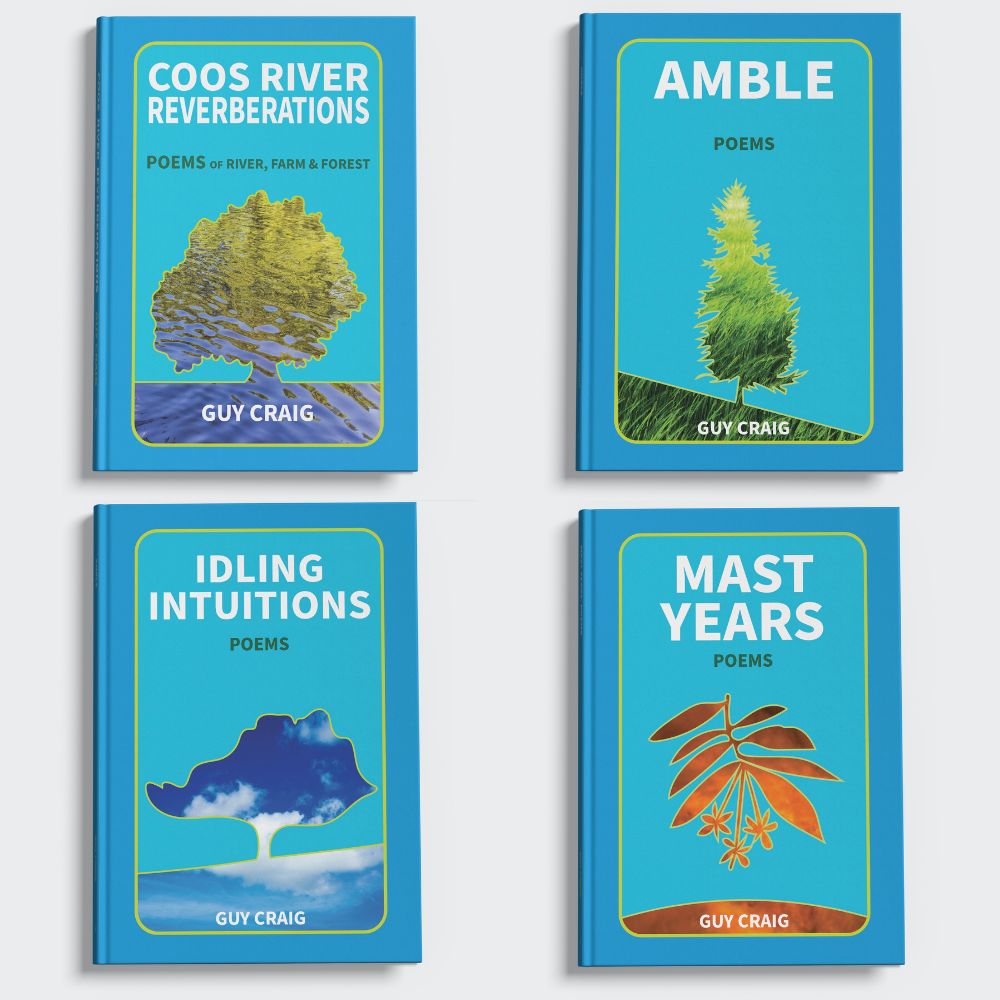“Inbox Zero” Across the Board – 30-Day Personal Challenge Begins

I keep my work email inbox totally empty. I promptly handle, file, and archive every message. I’ve been doing this for 4.5 years, and I love this system.
My personal email inboxes are another story. The situation is a hot mess. Right now, I have 6869 messages in my main inbox, 5732 of which are unread. I do check my personal email daily. But in order to find my important messages, I have to sift through tons of ads, social media notifications, and unwanted newsletters.
Now, I want “inbox zero” for my personal email inboxes too. That’s why my 30-day personal challenge is to completely clear all my personal email inboxes, and consolidate my multiple personal email accounts.
In the long run, personal “inbox zero” across the board will make my life easier. But it’ll take some extra effort up front getting my new systems in place. Here’s how I plan to get there in less than a month:
Archive all unimportant inbox messages systematically
- Why I’ll Archive Rather then Delete: By archiving, I won’t accidentally delete anything important. I’ll maintain complete records of my email history that I can search within. I’ve used this system at work, and it’s effective.
- Ads: I’ll focus on my main personal email account first. I’ll eliminate the ads first. For example, I’ll do a search for “Oregon State Official Store,” which will bring up all matching emails. Then I’ll unsubscribe to future emails from them, and archive all the emails currently in my inbox.
- Social Media Notifications: I check my social media accounts regularly, so there is no good reason for me to receive email notifications. I’ll turn off all social media notifications. Then I’ll archive all the notification emails in my inbox.
- Unwanted Newsletters: Over time I’ve subscribed to quite a few newsletters from various blogs and websites. I’ll keep the ones that I really read, and I’ll unsubscribe to and archive the rest. Once I remove ads, social media notifications, and unwanted newsletters, I should have fewer than 1000 emails left in my main inbox.
File all important inbox messages in tidy folders
- Categorized Folders for Important Emails: I’ll create a small number of categorized folders to house important email messages that I want to find quickly. I’ll go through the remaining emails in my inbox one-by-one and move important emails to their relevant category folders.
- Archive Everything Else: If an email doesn’t fit into a category folder, and isn’t that important, I’ll archive it. That way, it’ll be out-of-sight, but easy-to-find in the future if I need to.
“Inbox Zero”
- Main Email Account “Inbox Zero”: Once I’ve completed the above steps, my main email inbox will be at “inbox zero”.
- “Inbox Zero” Across the Board: I have at least another five email accounts that I rarely use. I’ll follow the same process with those accounts too. Then I’ll decide whether to delete those accounts, keep and use them, or redirect the messages to my main email account.
Maintaining “Inbox Zero”
- Make it Easy: I’ll continue to systematically check my main personal email account daily. I’ll act on the important emails as usual. But instead of ignoring the emails I’m not interested in, I’ll diligently handle each one, by unsubscribing, archiving, and filing as necessary. I’ll check any remaining email accounts once a month, using a calendar reminder.
I’m looking forward to “inbox zero” across the board. It’s about time. What’s your strategy for keeping your email inboxes tidy and under control? I’d love to hear what works for you. Please feel free to share your strategies below in the comments.
Have a beautiful week. All the best to you!